If you have lost your internet connection, or your internet speed is slow, Webformix Support may ask you to bypass your router and power cycle your PoE. Even if you are not tech-savvy, bypassing the wireless router and power cycling the router and/or Power Over Ethernet Adapter (PoE, “power supply”) is an easy troubleshooting step that you can do.
Below is a diagram of your basic home network configuration. You’ll notice the PoE is between the radio antenna on your roof and the wireless router in your house. The PoE might look like a laptop cord with a box in the middle of cords, or it may look more like a large phone jack that fits an ethernet cable. There likely is also an ethernet cable that connects your router directly to your smart TV or PC.
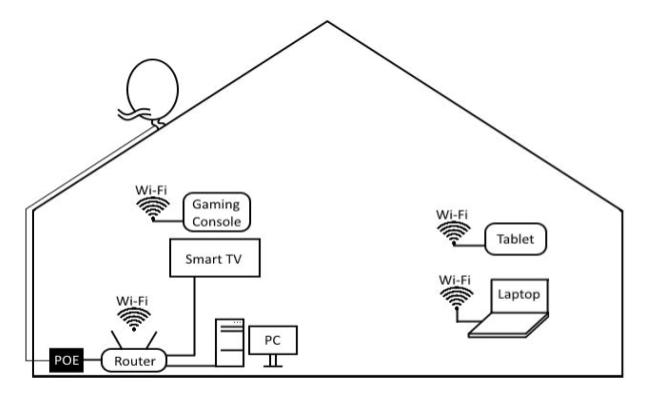
What is the PoE?
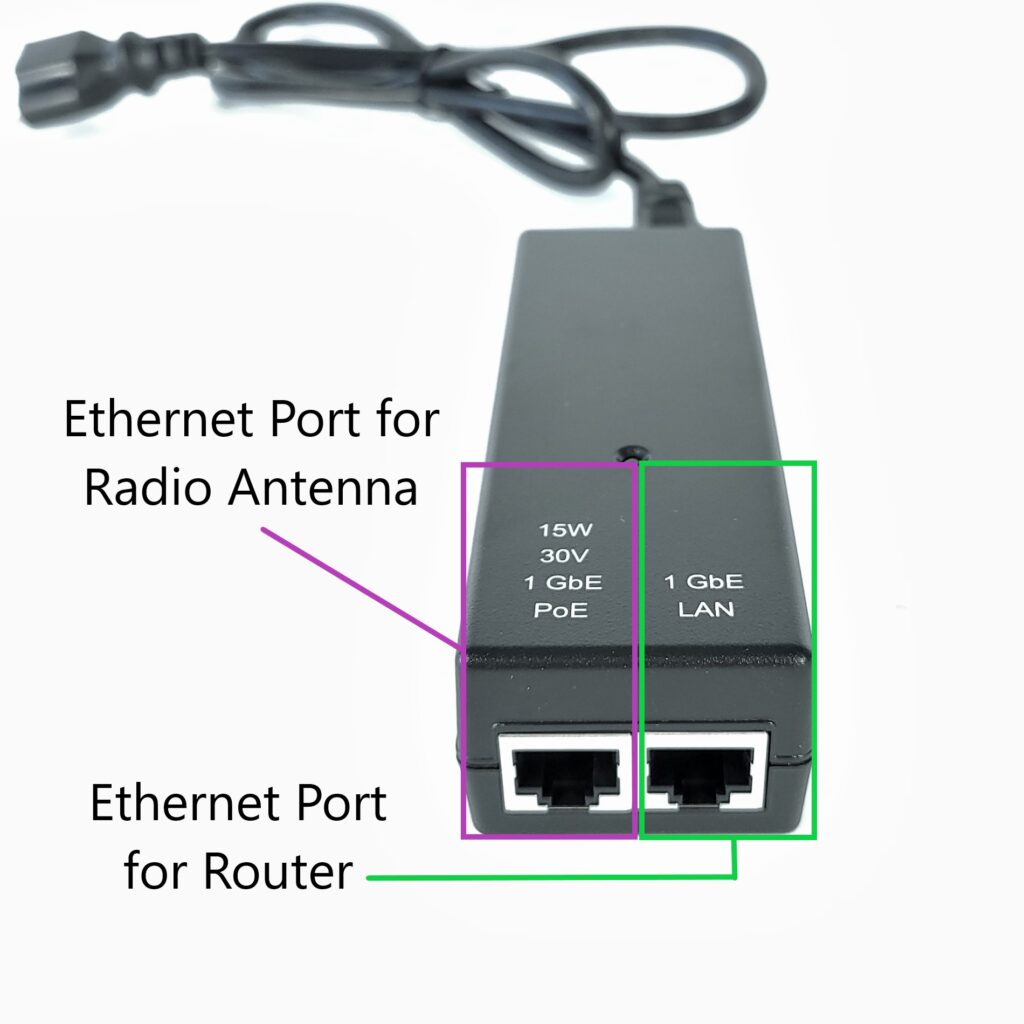
The function of the PoE is to provide power to the radio antenna on the outside of the residence. The PoE also carries data between the radio antenna and your computer or router. An ethernet cable (also called “CAT5” cable) is the type of cable that connects the PoE with your computer or router and connects the PoE to the radio antenna.
If any of the connections are not secure, your internet service may not work. Be sure to verify that your cords are arranged as pictured below.
CAUTION
- If you plug your computer or router into the port for the radio antenna (labeled “Gigabit DATA+POWER”), you could possibly damage your equipment.
- When bypassing your router you must use the “Gigabit Data” or “LAN” port. Different models will interchange these two terms.
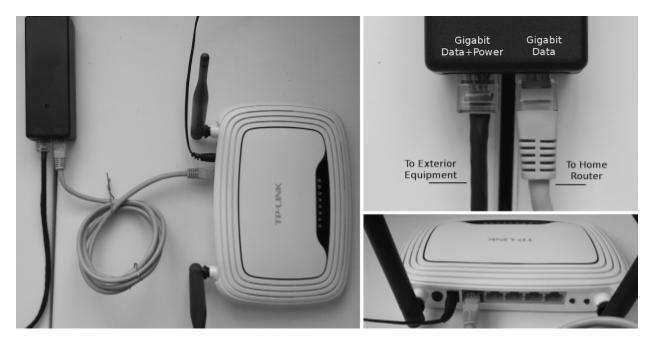
How to Power Cycle Your Router
If you experience a loss of service, the first step of troubleshooting to take is to power cycle your router. This is very simple to do, essentially you are just unplugging it and plugging it back in again.
- Unplug the power cord from your router for about 30 seconds
- Do NOT press any ‘RESET’ button on the router (this will reset the configuration)
- Plug the power cord back into your router and wait for it to complete its boot-up process which can take up to a couple of minutes
- Check if your internet is working again
How to Bypass Your Router
The second step of troubleshooting wireless internet connection problems is to bypass your router. The reason you need to bypass your router is to help determine if the router is the cause of the problem. Bypassing the wireless router takes just three easy steps:
- Unplug the power cable on the router
- Connect your computer directly to the PoE “LAN” or “Gigabit Data” port with an ethernet cable (see warning above)
- Check if your internet is working on the computer that you have plugged in directly to the PoE
The ethernet cable is the one that looks like this:

When the router is bypassed, this diagram shows what it looks like:
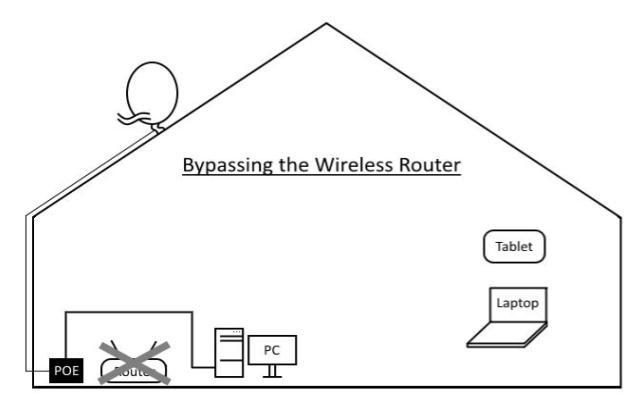
How to Power Cycle the PoE
The third step in troubleshooting your wireless internet connection is to power cycle the radio antenna. This is pretty easy to do:
- Remove the power cord from the PoE
- Wait 30 seconds and then plug it back in
- If this corrects the issue, internet service will return in 5-15 minutes
What To Do If You Cannot Bypass Your Router
If you cannot bypass your router or are having trouble power cycling your equipment, we are always here to help. You should never hesitate to reach out to Webformix support. We are always happy to assist you and guide you through the troubleshooting process!



Recent Comments